Note
Click here to download the full example code
Fringes transform
An example of transform on a dataset containing fringes.
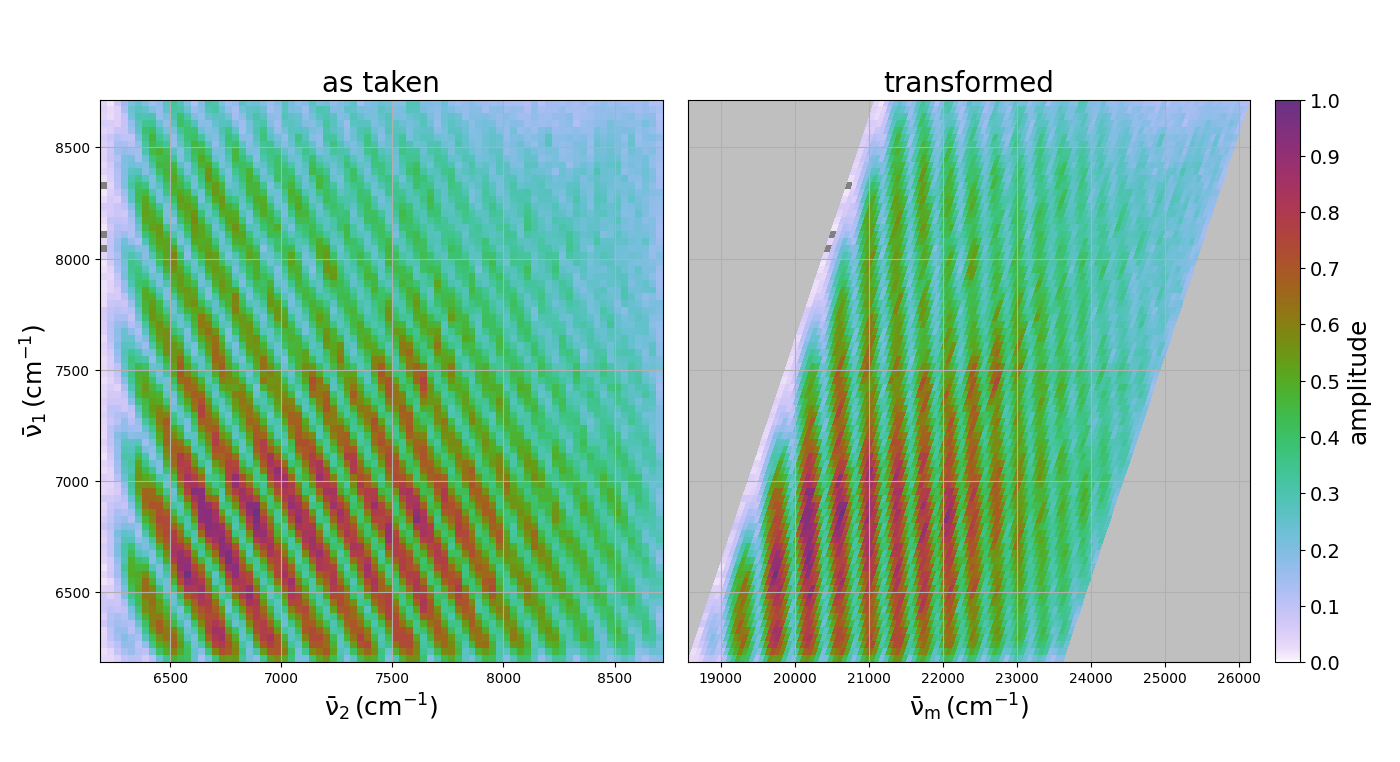
Out:
Correction factor applied to d1
Correction factor applied to d2
data created at /tmp/ug2k3xkj.wt5::/
axes: ('w2', 'w1')
shape: (81, 81)
axis w2 converted from wn to wn
axis w1 converted from wn to wn
axis wm converted from nm to wn
axis w1 converted from wn to wn
<matplotlib.colorbar.Colorbar object at 0x7f7a4a699100>
import matplotlib.pyplot as plt
import WrightTools as wt
from WrightTools import datasets
p = datasets.PyCMDS.w2_w1_000
data = wt.data.from_PyCMDS(p)
data.signal_mean.symmetric_root(2) # to amplitude level
data.convert("wn")
fig, gs = wt.artists.create_figure(width="double", cols=[1, 1, "cbar"])
# as taken
ax = plt.subplot(gs[0, 0])
ax.pcolor(data)
wt.artists.set_ax_labels(xlabel=data.w2.label, ylabel=data.w1.label)
ax.grid()
ax.set_title("as taken", fontsize=20)
# transformed
ax = plt.subplot(gs[0, 1])
data.transform("wm", "w1")
data.convert("wn")
ax.pcolor(data)
wt.artists.set_ax_labels(xlabel=data.wm.label, yticks=False)
ax.grid()
ax.set_title("transformed", fontsize=20)
# colorbar
cax = plt.subplot(gs[0, -1])
wt.artists.plot_colorbar(cax, label="amplitude")
Total running time of the script: ( 0 minutes 0.713 seconds)